How to find social media links to add in Joy.Link ?
- Adding email
- Adding Phone
- Adding Facebook
- Adding Instagram
- Adding Youtube channel
- Adding Tik Tok
- Adding Whatsapp
- Adding Messenger
- Adding LINE
- Adding Telegram
- Adding Paypal
Adding email
Input your email address,
Example: hello@joy.link
Adding phone to Joy.Link
Input your phone number with country code,
Example: 852 51234567
Adding Facebook
- Log into your Facebook, click ' ...'
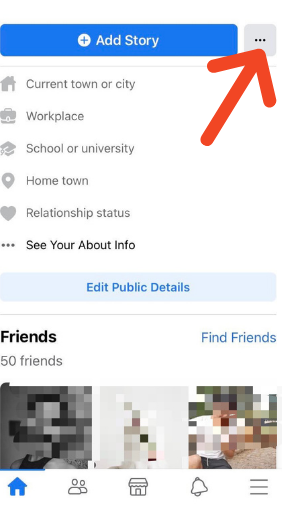
2. Find your Facebook URL in ' Your profile link' .
Example:https://www.facebook.com/joylink_/
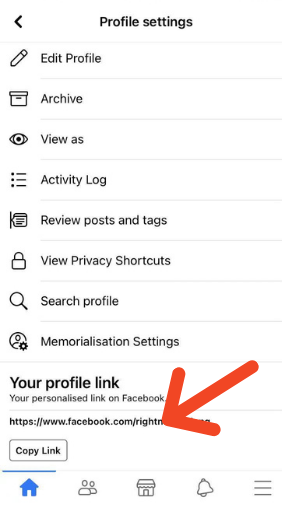
3. Copy the link and paste it in the 'URL' field
Adding Instagram
From web
Access your profile on a desktop computer and then copy and paste the link in the search bar.
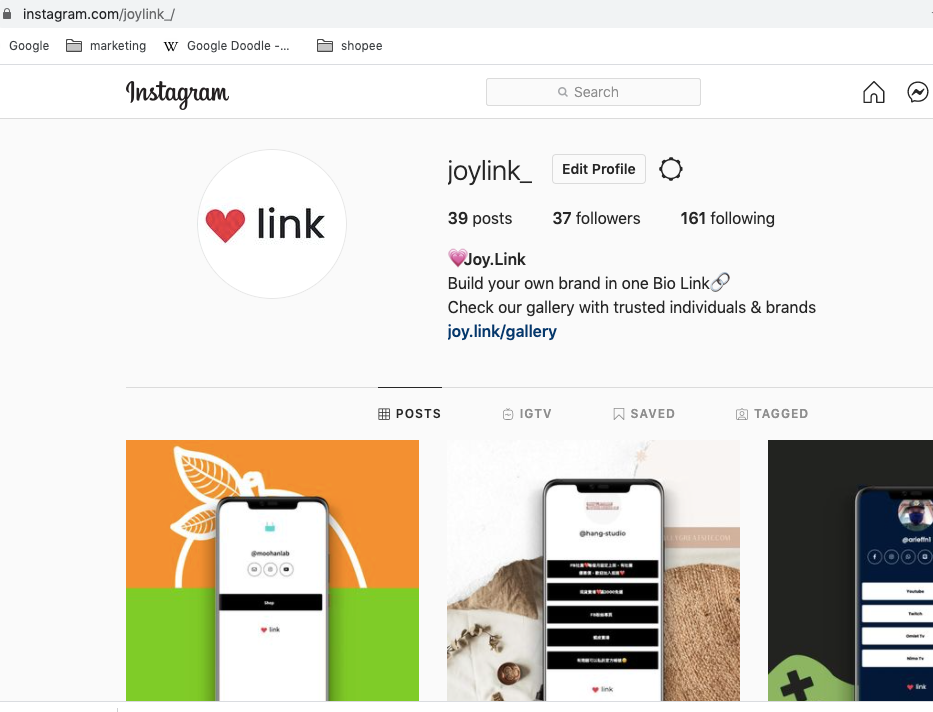
From mobile device
- Log in your Instagram account
2. Once you've opened your profile, take note of your Instagram username located at the top of the page.
3. Your Instagram URL is made up of two components: Instagram's website address and your Instagram username, separated by slashes.
Example: https://www.instagram.com/ joylink_/.
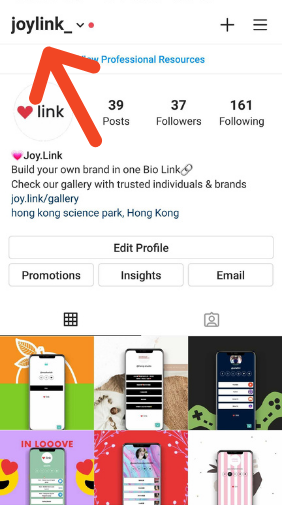
Adding Youtube channel
- Sign in to YouTube Studio.
- From the left Menu, select Customization >Basic info.
- Under Channel URL, you can view and copy your Channel URL.
Example: https://www.youtube.com/channel/UCwusxg3t61
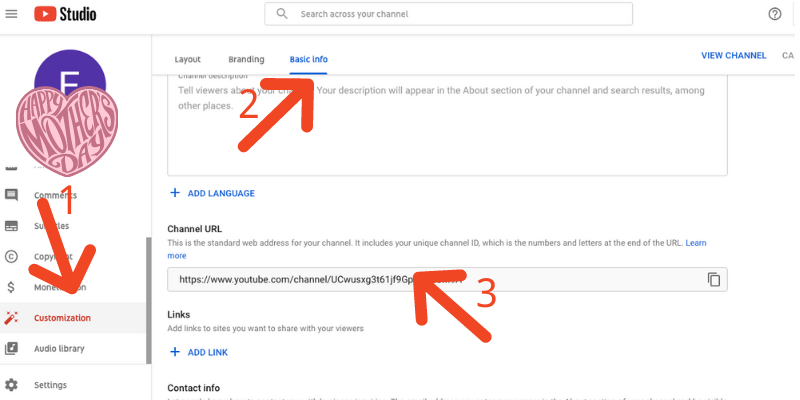
Adding Tik Tok
- Go to your TikTok Profile.
- You’ll see a “Website” field after clicking “Edit Profile” on your TikTok profile page.
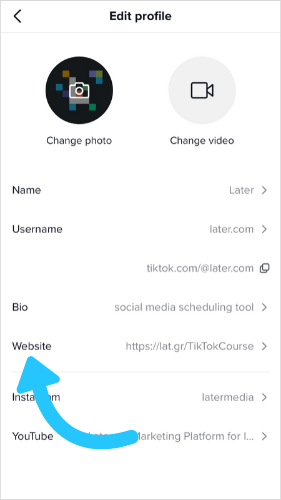
Adding Whatsapp
Use https://wa.me/<number> where the <number> is a full phone number in international format. Omit any zeroes, brackets, or dashes when adding the phone number in international format.
Examples:
Use: https://wa.me/1XXXXXXXXXX
Don't use: https://wa.me/+001-(XXX)XXXXXXX
Adding Messenger
1.Open messenger app, click the profile picture at the top left
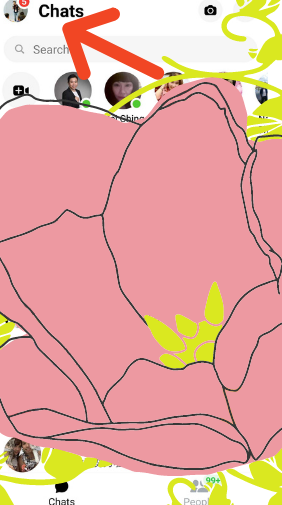
2.Scroll down to ‘Username’ , copy the url and paste on Joy.Link
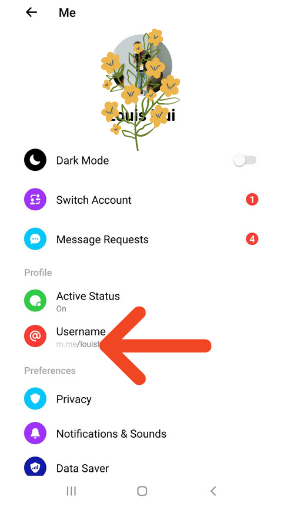
Adding LINE QR code
- After opening the app, click bottom right 'more', then you can see the top right QR code icon
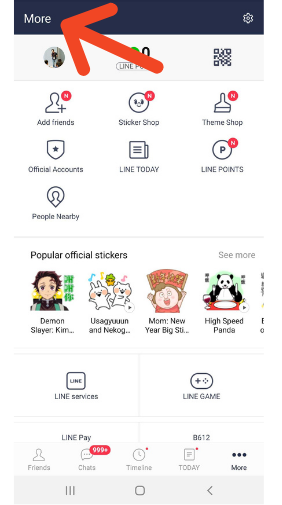
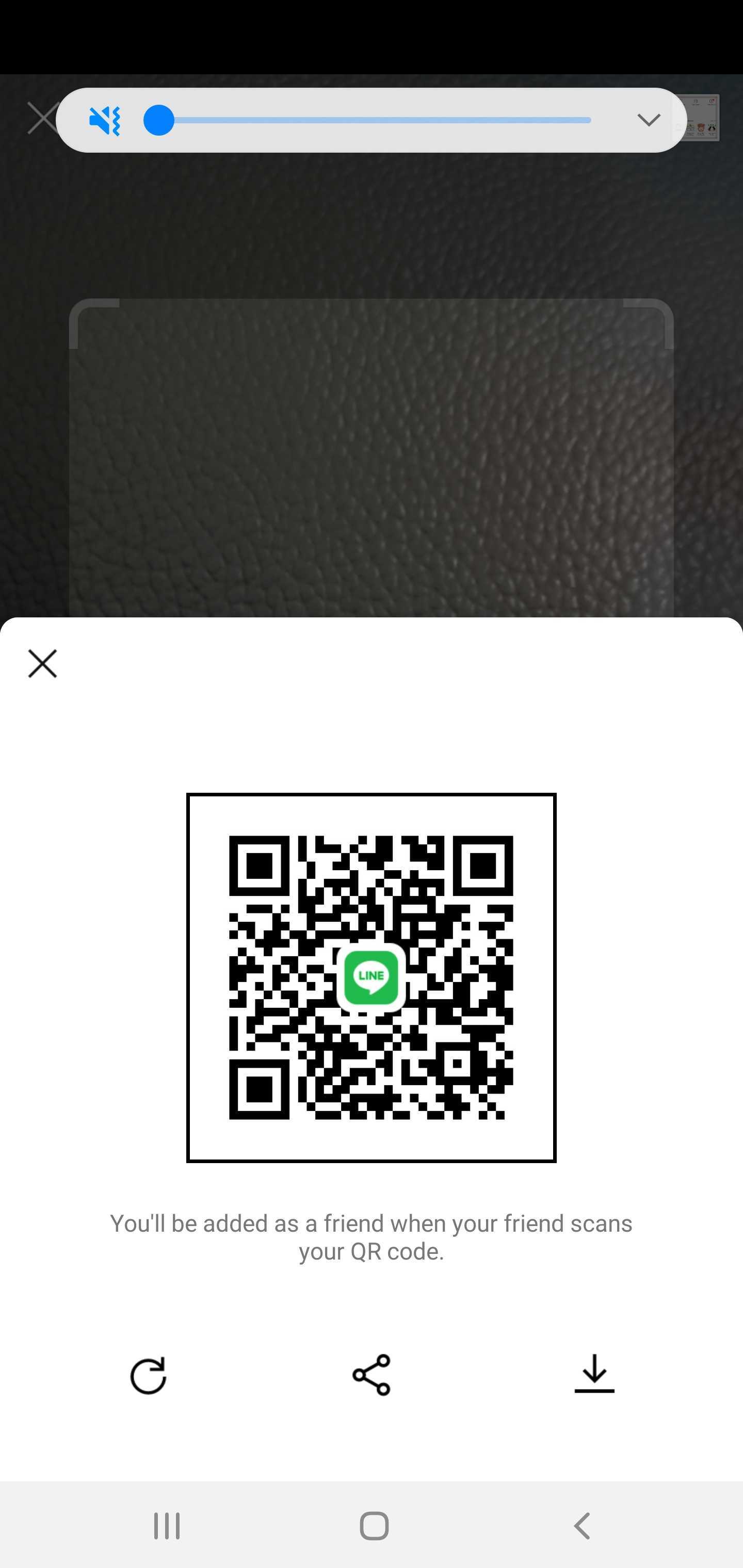
Adding Telegram
1.Adding personal chat link
Set up a username in Settings and use the universal search box in the chat list to search for chats, messages, and usernames.
Example:http://t.me/username
2.Adding Telegram group chat
Invite Links
It's easy to move your existing group chats to Telegram without any hassle. Simply send your friends an invite link. As soon as they get Telegram, they can instantly join your Telegram group just by following that link.
To get the link, first create a group on Telegram, then head to the ‘Add participant…’ section and tap ‘Invite to Group via Link’.
Invite Links
It's easy to move your existing group chats to Telegram without any hassle. Simply send your friends an invite link. As soon as they get Telegram, they can instantly join your Telegram group just by following that link.
To get the link, first create a group on Telegram, then head to the ‘Add participant…’ section and tap ‘Invite to Group via Link’.
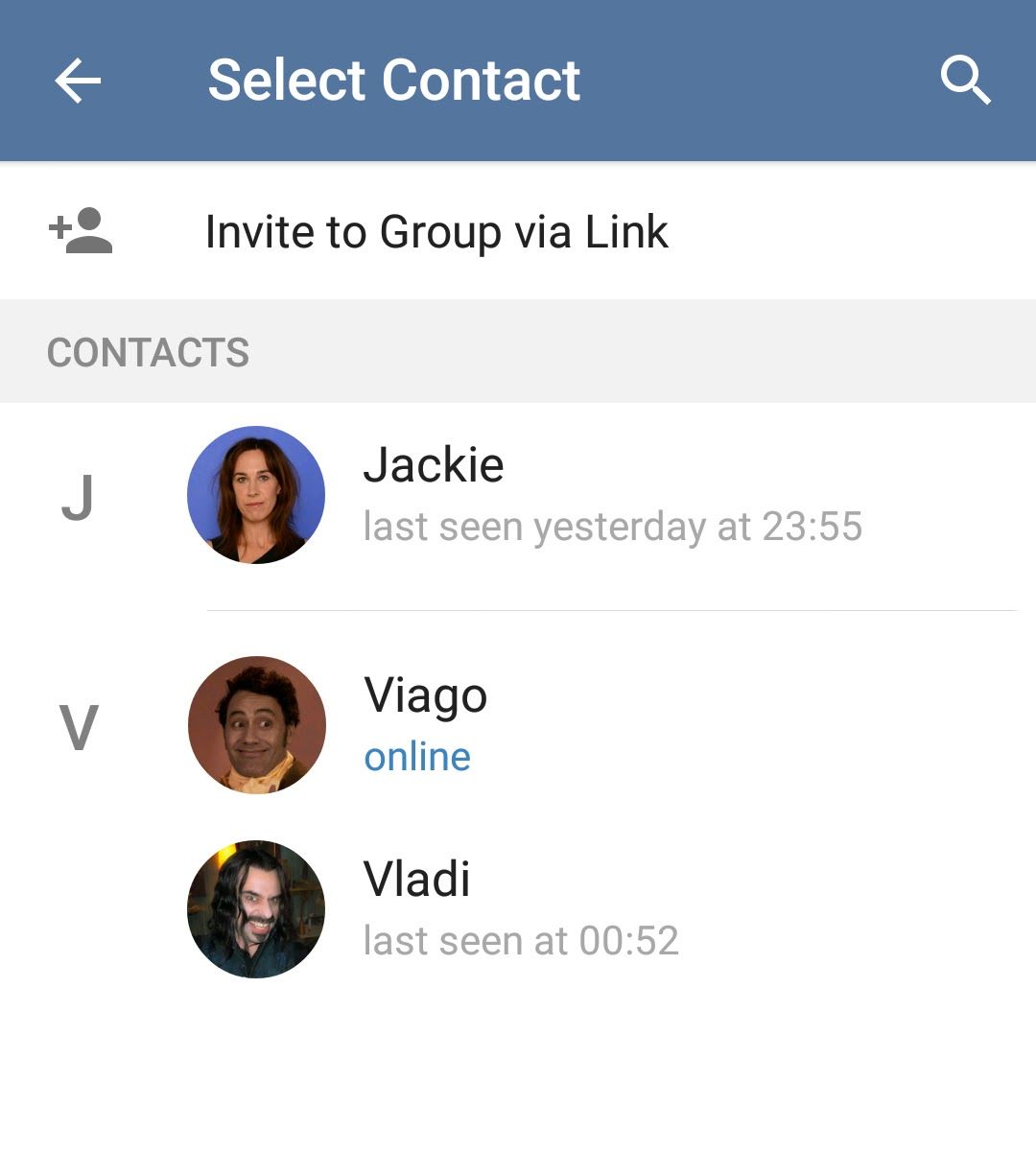
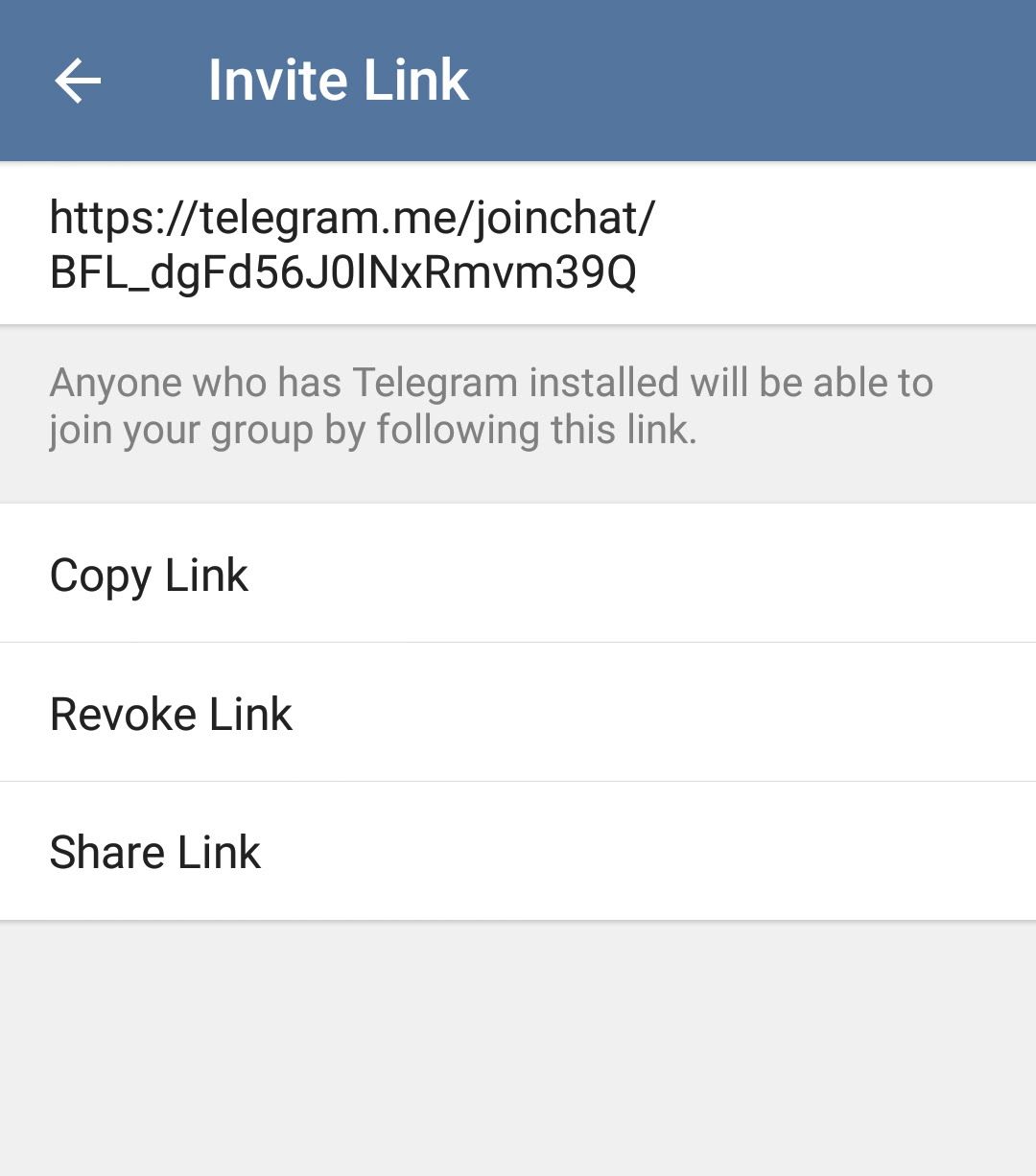
Public groups
If you want a friendlier-looking link, groups can become public and get a short link, like t.me/publictestgroup. This way, anybody can view the group's entire chat history and join to post messages.
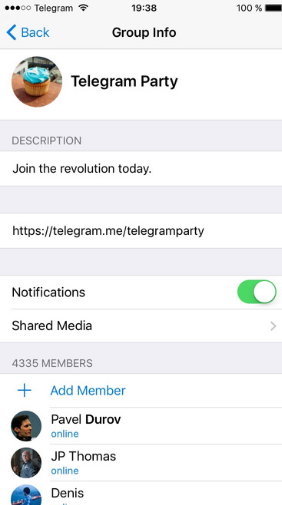
Adding Paypal
(Reference : Business Insider)
- Go to paypal.me and sign into your account (alternatively, you can also go to paypal.com, sign in, go into your settings, and then click "Get PayPal.Me").
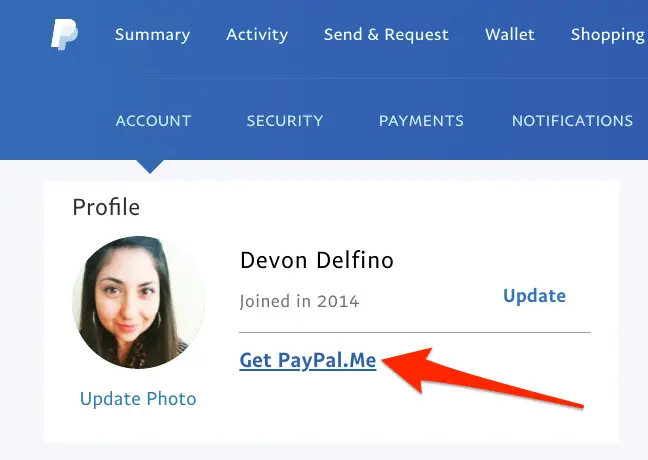
2. Click "Create PayPal.Me Profile."
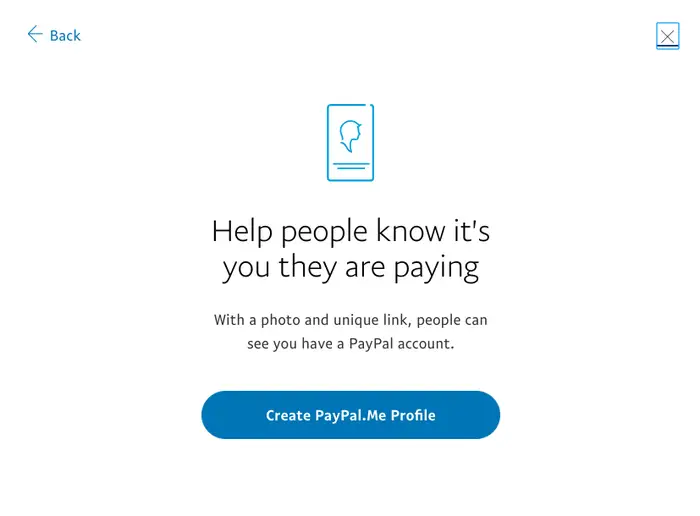
3. Add your desired personalized link.
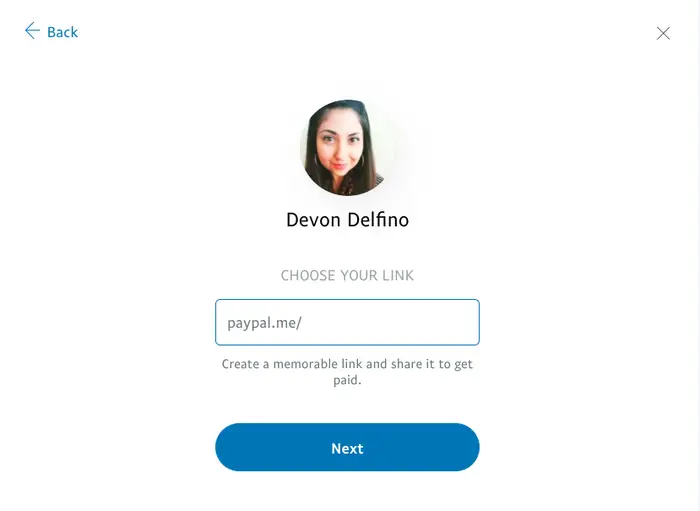
4. If it's available, you'll see a message in green below the text box. Click "Next."
